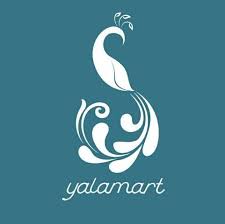Yours is a mighty pen
Enjoy a natural drawing experience. With its ergonomic design, 4k pressure sensitivity, low 7 mm reading height, higher linearity and weight-balance calibration, the pen delivers both precision and control. Customize the pen with two pen buttons and three accessory nibs – to fit your own way of working.
|
Clever, compact and stylish
Your Wacom Intuos is at home anywhere. Take the super slim, ultra-light and durable pen tablet with you and work everywhere you want. With an active drawing area stretching edge to edge and a built-in pen tray you have more room on your desk and more room to create.
|
Ready, set, create
1: The Wacom Intuos is all set and ready. Simply connect the pen tablet to your PC or Mac via USB or Bluetooth*, install the driver, complete the easy registration and you’re good to go.
2: The Wacom Intuos is geared up to you. Simply connect the pen tablet to your PC or Mac via USB or Bluetooth*, install the driver, complete the easy registration and you’re good to go.
3: The Wacom Intuos is prepared and ready for you. Simply connect the pen tablet to your PC or Mac via USB or Bluetooth*, install the driver, complete the easy registration and you’re good to go.
With online tutorials and free downloadable software, you´ll be creating in no time.
*on select models
**To get your complimentary software you need to sign-in or create a Wacom ID and register your Intuos.
|